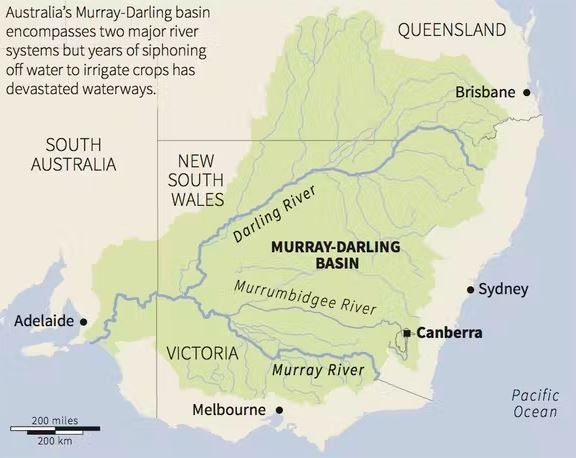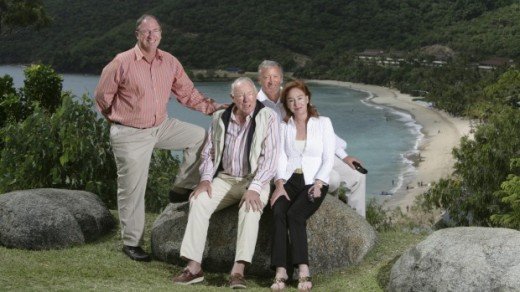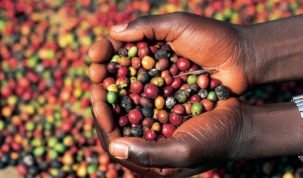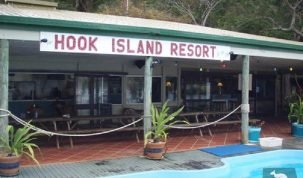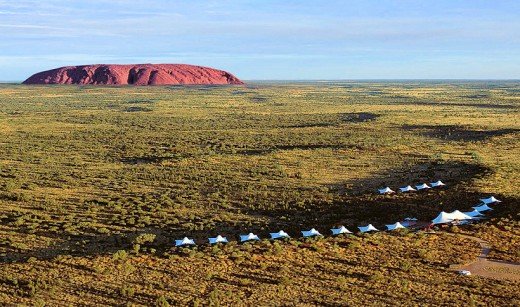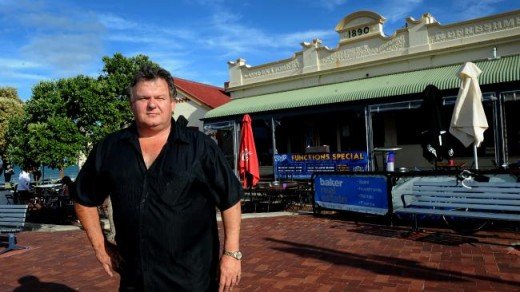community
Tourism Routes
Business
government
-
4-seater, energy positive solar car draws crowds
Read More: 4-seater, energy positive solar car draws crowdsWorld Solar Challenge: Dutch car Stella Lux takes pole position A Netherlands-based solar car that can carry four people and is legal to drive on…
-
Tourism operators asked to help solve heinous murder
Read More: Tourism operators asked to help solve heinous murderJoint investigation launched into deaths of Belanglo Forest ‘Angel’ and 2yo daughter found near suitcase in Wynarka Police from New South Wales and South Australia…
-
Only 5 ‘fire-fit’ staff for 5000 visitors a day
Read More: Only 5 ‘fire-fit’ staff for 5000 visitors a dayTTN Commentary: A public service union official is complaining on behalf of Tasmanian community and public service staff that few of its national parks staff…
-
30 years on – and where does Ayers Rock stand?
Read More: 30 years on – and where does Ayers Rock stand?TTN: 30 years after Ayers Rock was officially handed back to the Anangu indigenous people of the region, Kathy Marks of Fairfax tracks how successful…
-
Journey of 790km begins with State funding steps
Read More: Journey of 790km begins with State funding stepsTTN: A joint NT and WA government initiative looks like it may see the notorious Tanimi Track paved, in a move north-west Australian tourism operators know…
-
Charles Sturt council paves over existing tenants
Read More: Charles Sturt council paves over existing tenantsZootz restaurant owner Michael Crossley says disruption from the Henley Square redevelopment is costing traders hundreds of thousands of dollars in lost revenue. Picture: Keryn…
food